Support »

In short, GDPR or the General Data Protection Regulation is a new policy for EU citizens helping them have control of their personal data.
The main points of GDPR is giving web users based in the EU control of the data that is collected on them. They must consent to the data being stored, they must have the ability to request what data is being stored on them, and the ability to have that data deleted.
That is just a basic summary on how we interpret it will relate to web forms. You can read the full details of the act over at the General Data Protection Regulation website.
Technically if you are based anywhere and collect data from EU citizens, then yes it effects you.
This code can be used with default form configuration settings with the exception that you must add consent to the required fields list.
Copy this code and put it just before your Submit button or your reCaptcha on your existing forms. Ideally you should link the words Privacy Policy to your Privacy page.
<div class="fte-ckrad"> This form collects the data you enter into it. By checking the I AGREE box you consent to us collecting and storing your data, as well as contacting you. For more info on how we manage your data please review our Privacy Policy. <br> <input type="checkbox" name="consent[]" id="consent1" value="Yes"><label for="consent1">I Agree</label><br> </div><!--/end of checkbox group-->
From your user panel click on Configure for the form you are working with. Then scroll down to the Required Fields section and enter consent on a single line and then click save.
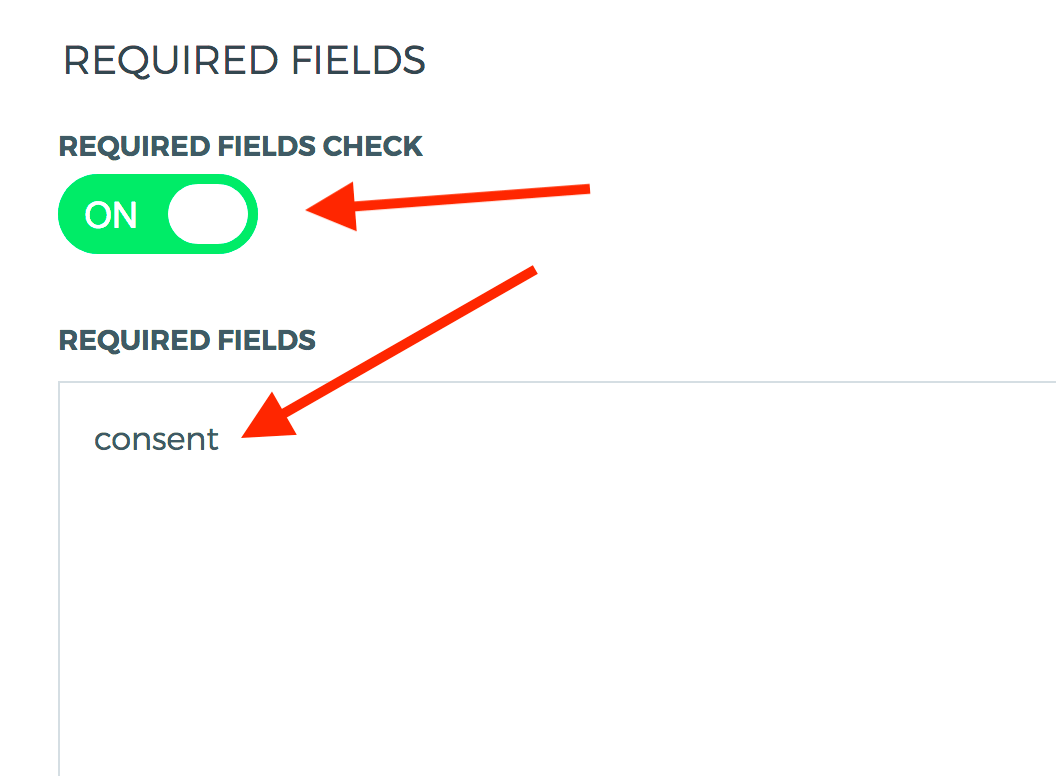
If you login to your user panel and click on Submissions for the form you are working on you will see a new Auto delete form submissions dropdown. Here you can choose from a variety of options. The option you select should be reflected in your privacy policy as stated below.
Next you should update your privacy policy to inform your users how you will use their data and how it will be stored etc. Here is a starting point for the language. (Again, we are not lawyers, this is just a starting point.)
Be sure you update the last line to reflect the Auto delete form submissions option you choose in the previous step. Forever, 6 months, etc
We use FormToEmail as our form processing provider. By submitting data on our forms and agreeing to the consent field you agree that the data you submit will be transferred to them and your data will be stored on their servers located in the United States. For more information on how they manage your data please review the FormToEmail Privacy Policy.
We collect the data you submit via the forms on our website for the purpose of obtaining your info which allows us to reply to your requests. In compliance with GDPR you have the right to be forgotten. If at anytime you would like your data removed from our system please contact us. By default we retain your info for a period of: Forever.
<p>We use <a href="https://formtoemail.com/" rel="nofollow">FormToEmail</a> as our form processing provider. By submitting data on our forms and agreeing to the consent field you agree that the data you submit will be transferred to them and your data will be stored on their servers located in the United States. For more information on how they manage your data please review the <a href="https://formtoemail.com/privacy" rel="nofollow">FromToEmail Privacy Policy</a>.</p> <p>We collect the data you submit via the forms on our website for the purpose of obtaining your info which allows us to reply to your requests. In compliance with GDPR you have the right to be forgotten. If at anytime you would like your data removed from our system please contact us. By default we retain your info for a period of: Forever.</p>
submissions section in your FormToEmail user panel.
<form> tag like this: action="https://formtoemail.com/user_forms.php"